Quick Links:
About this Post
Screen shots
Instructions
Free Alerts,Follow us
Comment on this
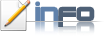
Ubuntu, the famous distro of Linux. Ubuntu has many categories on OS based on the user usage.
Among those categories, Ubuntu and Kubuntu are using by most of the Users. The difference between these two is Appearence. Ubuntu uses GNOME Desktop and Kubuntu uses KDE desktop.
What is the difference between these two? KDE looks very rich, while GNOME looks normal. Just like Windows XP and 7. :) I think now you understand what I am saying.
As many people said Kubuntu is less stable than Ubuntu. So all will prefer Ubuntu. But for the people who wants Eye Candy they go for Kubuntu.
Now I will explain how to get this KDE desktop for Gnome [UBUNTU].
Do you know by this you can switch to both KDE and GNOME, the option is available while you are logging to Ubuntu.

GNOME Desktop
KDE Desktop

To install Kubuntu desktop, including all default applications like Kmail, Korganizer, Konqueror etc:
Code:
sudo apt-get install kubuntu-desktop
Code:
sudo apt-get install kde-minimal kdeplasma-addons
Get Free Alerts:
© stuffadda.blogspot.com|stuffcenter.co.cc|stuffcentre.co.cc




 2/12/2010 04:37:00 PM
2/12/2010 04:37:00 PM
 Unknown
Unknown




 Posted in:
Posted in: 





0 comments:
Post a Comment