Quick Links:
About this Post
Installation
Remove/Uninstall
Free Alerts,Follow us
Comment on this
UbuntuZilla,hosts repository of .deb repackages [Updates] of latest versions of Mozilla firefox,Thunderbird and Sea monkey. This repository also works on all Ubuntu Derivatives also on any Debian Derivative.
These Repackages contains Unmodified Mozilla release binaries. If you have any doubt regarding this you can compare the checksums of the packages with content of Mozilla tar.bz2 achieves. Also it is a good practice todo.
As the updates are released for these products they will not be available immediately,they undergo verification and after that only you will get the updated packs. So there will be a time delay, to avoid this we use Ubuntu Zilla. As I said earlier, UbuntuZilla doesnt modify any data, but they provide Update releases of Mozilla Products immediately.
For example, the latest version of Firefox upto release of Ubuntu 9.10 [Karmic Koala] is 3.5.6 , So the repositories contain this packs only even 3.5.6 was released it is not available in repositories. Also the Security patches also lacks behind days or weeks than Official release of Mozilla.
It is a good practice [also required] to run Mozilla with security updates or with latest versions, but thr Ubuntu repositories doesnot contain immediately. So the Ubuntuzilla repositories came to exist.
Ok, now if you are ready to do installations jump to instructions.

Old ubuntuzilla installer script users note: before installing these packages, run "ubuntuzilla.py -a remove -p packagename". Otherwise installation may fail due to the existence of a local diversion of /usr/bin/ links, placed there by the old ubuntuzilla script.
- It is strongly recommended to make a backup of your Firefox/Thunderbird/Seamonkey user profile, just in case. This is stored in your home directory. Firefox and Seamonkey profiles are stored in the .mozilla directory, Thunderbird profile is stored in .thunderbird or .mozilla-thunderbird directory.
- Add the ubuntuzilla repository to your /etc/apt/sources.list, either using your favorite editor, or by running the provided one-line command (copy and paste the entire line into a terminal, then press enter).
If you are using Ubuntu Jaunty (9.04) or later:
The repository to add, if you're adding it manually to your sources.list, is
The repository to add, if you're adding it manually to your sources.list, is
deb http://downloads.sourceforge.net/project/ubuntuzilla/mozilla/apt all main
and you can use the following command to add it to your sources.list in one step: echo -e "\ndeb http://downloads.sourceforge.net/project/ubuntuzilla/mozilla/apt all main" | sudo tee -a /etc/apt/sources.list > /dev/null
If you are using Ubuntu Intrepid (8.10) or earlier (due to a bug in apt):
The repository to add, if you're adding it manually to your sources.list, is
The repository to add, if you're adding it manually to your sources.list, is
deb http://switch.dl.sourceforge.net/project/ubuntuzilla/mozilla/apt all main
and you can use the following command to add it to your sources.list in one step: echo -e "\ndeb http://switch.dl.sourceforge.net/project/ubuntuzilla/mozilla/apt all main" | sudo tee -a /etc/apt/sources.list > /dev/null
- If you wish, verify that the repository has been added, by looking at /etc/apt/sources.list in your favorite text editor.
- Then add the package signing key to your keyring, by running the following command:
sudo apt-key adv --recv-keys --keyserver keyserver.ubuntu.com C1289A29
- Update your package database:
sudo apt-get update
- Install your desired package, with one of the following commands:
sudo apt-get install firefox-mozilla-build sudo apt-get install thunderbird-mozilla-build sudo apt-get install seamonkey-mozilla-build
If you want to remove any of the installed packages [Mozilla's] run the following command.
sudo apt-get remove firefox-mozilla-build sudo apt-get remove thunderbird-mozilla-build sudo apt-get remove seamonkey-mozilla-build
Get Free Alerts:
Tags: Ubuntu,Ubuntuzilla, Ubuntu zilla,Firefox updates,Thunderbird,Seamonkey,installations,Uninstallation,Commands, Linux.
© stuffadda.blogspot.com|stuffcenter.co.cc|stuffcentre.co.cc




 2/11/2010 04:12:00 PM
2/11/2010 04:12:00 PM
 Unknown
Unknown


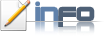
 Posted in:
Posted in: 





0 comments:
Post a Comment