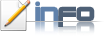
Finally the rival for the social networking giant Facebook was born from Google family. Google named this project as Google Plus (Google+). Google includes many advanced features in this project. You can access the Google + home page from www.google.com/+ . But presently it was in invitation based & was testing with limited number of users. Soon it will be available to all users.
Let us see the features in Google+ project:
Circles
Circles are an interesting way of grouping together the people in your network to form number of meaningful clusters which enables you to share only that much information which you want to share with them. Like you can have separate circles for your work place, family, friends etc and the good thing is that others can see only that you have added them to some circle but in which one, they can’t know.
Sparks
Sparks is a very good introduction which displays random content from across the web (over which google has a strong hold). The content is categorized based upon different interest areas. You can create a new spark based upon your interest area or you can see the regular sparks shown by Google. Sharing of content (blog posts, articles & videos) from sparks with your circles is very easy & happens in a flash. I personally feel they should add Google reader feature or some customization option in the sparks tab to make it more useful.
Huddle
So Google+ includes Huddle, a group messaging experience that lets everyone inside the circle know what’s going on, right this second. Group messaging was first made popular by blackberry messenger service (BBM) from RIM but bringing that to the web is a good feature although i don’t rate it as an innovation. Already this kind of chat can be done on facebook closed groups.
Hangout
Hangout is a great feature which lets you to have a video chat with up to 10 people at the same time & it has a very nice “narrative detection” element which automatically detects the active user who is speaking to the other members & thus his video is relayed to all other members in the real time.
This comes into action for the video chat with more than 2 people. The experience is smooth & there’s hardly any lag. I rate this feature as the most powerful yet on Google Plus and it certainly adds a very element to social media.
Upto now this feature was providing by Skype in its premium version.
Mobile
I haven’t tried out the Google+ mobile feature yet but it seems to be an interesting feature after looking at the post by RWW it seems that experience of using Google on android phones is really good. Like while you’re snapping pictures, and with your permission, Google+ adds your photos to a private album in the cloud. This way they’re always available across your devices—ready to share as you see fit.
Let us see how the Google+ impact will be on the Facebook & Social networking.
What do you think: Will it be a success or failure?
Share some more things and your experience on Google Plus in the below comment box.
Get Free Alerts:
Tags: Google plus, Google+, Google plus features, Overview of google plus, +Circles, +Hangouts, +Huddle, +Mobile, +Sparks, Google plus invitations, All about Google plus, Google+, Google plus details, Google, About Google+, What is Google plus?, Google new project, Google Plus Login, Google Plus invite.
Data taken from Google Blog and Digital Vidya. Thanks for the info.
© www.stuffadda.com|stuffadda.blogspot.com|stuffcenter.co.cc|stuffcentre.co.cc




 7/05/2011 08:26:00 PM
7/05/2011 08:26:00 PM
 Unknown
Unknown


 Posted in:
Posted in: 





0 comments:
Post a Comment