Quick Links:
About this Post
Screen shots
Instructions
Free Alerts,Follow us
Comment on this
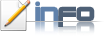
It was always a big thing to mount the windows partitions everytime after a reboot. I tried almost all possible ways from editing fstab table to running scripts. But I didnt succeed in it as it was a big question mark for me, because I am also a newbie to Linux/Ubuntu. After one fine morning, I came across a PYSDM , which can mount the Drives[partitions] automatically after every restart. So there is no question of Link-Breaks,Authentications for drives.

The screen shots are below, plz check in Instructions section.

Installation:
First get the Pysdm tool, to get run the following command in Terminal:sudo apt-get install pysdm
Configuration:
To open Pysdm goto System --> Administration --> Storage Device Manager
Then you will a window like this:
Then select the partion you want to Mount, then it prompts you "to configure it now?" select OK. Like this:
Then you will find the options, like Name, Options, Mount. Here you can change the name what ever you want. Then Clicck "MOUNT" and select Apply. It will be like this:
You Completed your Job Successfully, Now you can check your drive [Partition] will be mounted Automatically after every reboot of your Linux/Ubuntu.
Get Free Alerts:
Tags:How to, Mounting,windows,NTFS. FAT, partitions, automatically, in Linux, Ubuntu, Explanation, tutorial.
© stuffadda.blogspot.com|stuffcenter.co.cc|stuffcentre.co.cc




 2/19/2010 09:36:00 AM
2/19/2010 09:36:00 AM
 Unknown
Unknown





 Posted in:
Posted in: 





0 comments:
Post a Comment