Is you pendrive or external disk is showing shortcut files instead of the original folders? This is because due to the virus. This virus makes the folders hide and creates the shortcuts.
The good side of this virus is that they don’t delete the actual content. It just hide your data in the Flash Drive. We can easily recover all the files with following steps.
The good side of this virus is that they don’t delete the actual content. It just hide your data in the Flash Drive. We can easily recover all the files with following steps.
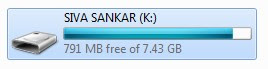
Step 1: If you are affected by Shorcut Viruses, Do not format your Flash or External Drive. If you format you can’t Recover it.
Step 2: Check your Flash Drive’s Drive Letter ( Example : I: or K:)
Step 3: Click on “Start” –>Run–>type “cmd” and click on OK
Step 4: If your Flash Drive Letter is K:
then Type the below command in your “cmd” and Press “Enter”
cmd: attrib -h -r -s /s /d k: *.* (Check the screenshot )
Note : Replace the letter k: with your flash drive letter
Note : Replace the letter k: with your flash drive letter
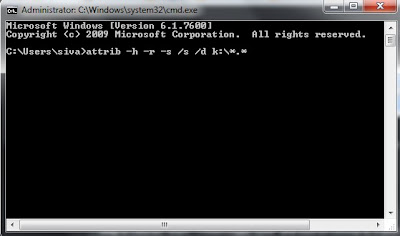
Get Free Alerts:
Tags: Virus effects, Pen drives, External storages, Pen drives effected by shortcuts virus, how to remove the virus in pen drives, external devices, without losing the data, Anti-virus, downloads, commands to safely remove virus from pen drives, how to remove shortcut virus from Pendrives.
© www.stuffadda.com|stuffadda.blogspot.com|stuffcenter.co.cc|stuffcentre.co.cc




 12/05/2011 01:47:00 AM
12/05/2011 01:47:00 AM
 siva sankar
siva sankar

 Posted in:
Posted in: 





0 comments:
Post a Comment