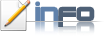
Apple started its Mac OS X Lion 10.7 distribution, via thumb drive and in first day it self records 1Million downloads. By using this thumb drive you can install the Lion OSX in all Macs.
But there is a need of making a bootable disc for this, may be as a backup or for your convenience of old style of installation. The reason may be anything.
How to make a Bootable DVD of Mac from downloaded thumb drive?
Follow the steps below and do the job carefully to avoid errors.
Requirements:
- Get a copy of Mac OS X lion from Apple Appstore.
- An empty writable DVD of 4.7 GB
- A Lion Compatible Mac with DVD burner
Steps to make a bootable DVD:
Once you have a Copy of Mac OS Lion,
- Right Click on the file and select the Show Package contents.
- Navigate to contents Folder, opened Shared folder once you find your Destination select InstallEsD.dmg,which is a image file
- Copy it and Paste it on your Desktop.
- Launch the Disc Utility and select the Burn button.
- Get it correct this time where you need to select your image then select the image file InstallESD.dmg
- Insert writeable DVD and burn it once you do it its done.
- You have now a Bootable DVD of Mac OS Lion X 10.7
Get Free Alerts:
Tags: Apple mac OS X Lion 10.7, free Download, App store, How to make a Bootable DVD, Mac OS X, Mac OS X Lion.
© stuffadda.com|stuffadda.blogspot.com|stuffcenter.co.cc|stuffcentre.co.cc




 7/23/2011 06:20:00 PM
7/23/2011 06:20:00 PM
 Unknown
Unknown


 Posted in:
Posted in: 





0 comments:
Post a Comment