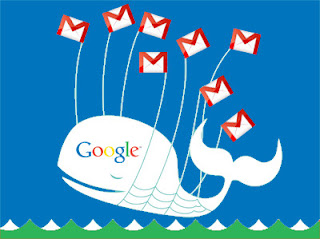 STEP 1:
STEP 1:Login into your Gmail account from where you want to access rest of your Gmails.
Goto Gmail settings.
 STEP2:
STEP2:click on ACCOUNTS AND IMPORT as shown above in that at the bottom select as follows
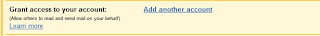 STEP3:
STEP3:click on ADD ANOTHER ACCOUNT
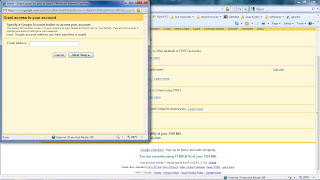 STEP4:
STEP4:Enter your e-mail and click next step
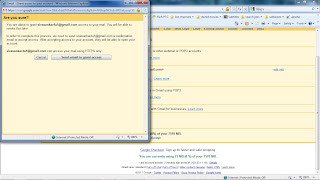 STEP5:
STEP5:and click on SEND EMAIL TO GRANT ACCESS.
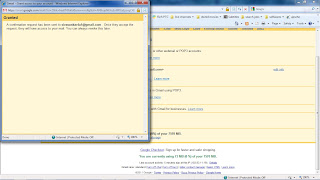 After this open the Gmail account that u entered in step3, you will find one verification email, open it and accept the request.
After this open the Gmail account that u entered in step3, you will find one verification email, open it and accept the request.After this repeat the same process from top for other mails that you entered in STEP3, in this process enter first mail id in step3.
After completion of this process, sign out your mail and open your mail after 30 min. Now you can access both mails in one mail. as shown below
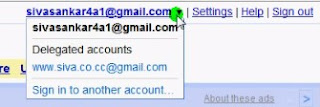
Now click the mail that you want it will be opened in new tab. like this you can add more mails also.
Get Free Alerts:
Tags: Gmail, Multiple access, how to add mails to one account, adding another Gmail account to one Gmail, multiple gmails, how to see another Gmail mails in one mail, how to link multiple gmail accounts.
© www.stuffadda.com|stuffadda.blogspot.com|stuffcenter.co.cc|stuffcentre.co.cc




 4/08/2011 10:45:00 PM
4/08/2011 10:45:00 PM
 siva sankar
siva sankar

 Posted in:
Posted in: 





2 comments:
super........send more posts like this..........
nice post
Post a Comment