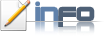
Bought a new BlackBerry Unlocked phone? Are you happy with your Phone? It seems your phone is showing a Message "Activation Required" on the top of the screen, where actually you will get the name of your Service Provider.
Are you get rid of this message and want to remove that and show the Service Provider name? It is just a minute process.
Actually this article (tip) is very familiar for BlackBerry expert users but for newbies this is the first tip to know for BlackBerry smart phones.
By this you can also fix your My Number on your Dial pad screen.
What to do to remove this?
Dial ##000000 from your Phone. (it is Double # & Six Zeros).
You will get a CDMA Service Edit Screen, in that you can see lot of options. We have to edit the 1st option "Mobile Directory Number". By using your Keypad remove the existing number and place your Mobile number. (Generally a 10 digit number). After enter your Mobile number just save it.
The phone now reboots... will take some time to reboot.
After reboot you will see your Service Provider (Network) name on the screen.
You can see your Mobile number at Dial Pad on My Number.
That's the end for the Activation Required message.
Get Free Alerts:
Tags: Blackberry, Black Berry, getting Action Required on the screeen, how to remove the Activation Required message on my Blackberry phone, how can I get the network name (Service provider name) on the screen of Blackberry, My number is showing wrong on dial pad - how to correct it, fix it, Blackberry Tips & tricks, tips for Blackberry starters.
© stuffadda.com|stuffadda.blogspot.com|stuffcenter.co.cc|stuffcentre.co.cc




 1/06/2011 07:23:00 AM
1/06/2011 07:23:00 AM
 Unknown
Unknown


 Posted in:
Posted in: 





0 comments:
Post a Comment