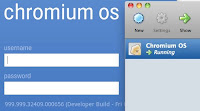
Quick Links:
About this Post
Screen shots
Instructions
Download
Free Alerts,Follow us
Comment on this
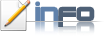
From the King of Internet, Google, another prestigious project Chromium OS which is a open source. They released their source-code on 19-Nov-2009. But you dont need to be a coder to try it, many developers already done it. We just use one of them, developed by Hexxeh.
About : ChromiumOS is a lightweight, lightning-fast operating system for your netbook, laptop or even desktop. With the familiar environment of Chromium/Chrome, the entire web is at your fingertips in seconds. HTML5 & Flash are fully supported, allowing you to enjoy the very best that the web has to offer.
I think you alredy heard Pen drive Linux, i.e; booting the OS from USB drives. We also do the same process for this. Let us see the process.

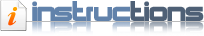
Requirements:
1. A netbook or a laptop (PC is also fine).
2. 2GB above USB drive.
3. Bootable Chromium OS Image. If you dont have, Get it here.
Now you are ready with the requirements, Let see the process:
1. Extract the file you downloaded. [ ChromiumOS-flow.tar.gz ], you can use 7-ZIP for this.
2. Launch the Windows Image Writer, select the Image file (ChromeOS-flow.img) and your USB drive letter.
3. Click on WRITE.
4. Now the USB will be formatted and the Image is transferred into USB drive.
After the completion, close the program and restart the system from USB.
After the launch of Chromium-OS, it will ask you login credentials:
Username: facepunch
Password: facepunch
Enjoy the new flavour!
Note: If your PC BIOS does not support the USB boot, make the image into CD/DVD and boot from the disc.
For more info: http://chromeos.hexxeh.net
Get Free Alerts:
Tags: Google Chromium OS, Install, How to install, chromium OS, pen drive Chromium OS, build by Hexxeh, using pen drive, external usb hard disks, hard drives, download chromium OS, free, direct link, rapidshare, mediafire,hotfile. tutorial, steps to install chromium OS.
© stuffadda.blogspot.com|stuffcenter.co.cc|stuffcentre.co.cc




 9/14/2010 11:50:00 AM
9/14/2010 11:50:00 AM
 Unknown
Unknown





 Posted in:
Posted in: 





1 comments:
requirment 3 download link is not working
Post a Comment