I know this Post is Old, but I posted this for Beginners.
How to Shutdown Your Computer automatically? Without any Software or tool?
It might be useful when You assign a task to your computer and wants to shutdown your computer after that purticular task by calculating the Time required to Complete the task.
Helps In Shutdown after Downloads in Your Happy Hours.
Use the Following Command to do:
First goto Run->cmd press enter It will open Command Prompt[DOS], then enter the following Command
SHUTDOWN -s -c "I will Shut Down your computer!!!!" -t 60
Here 60 is in seconds, replace it with whatever value you want in seconds.
To stop the shutdown Use the following command in cmd:
shutdown -a
Tags:Auto Shutdown,Tips for your Computer.
© stuffadda.blogspot.com|stuffcenter.co.cc|stuffcentre.co.cc




 1/02/2010 08:27:00 PM
1/02/2010 08:27:00 PM
 Unknown
Unknown

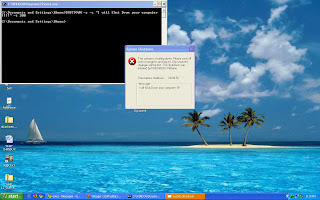
 Posted in:
Posted in: 





0 comments:
Post a Comment